Tracking your journey is easy.
You can either connect to your fitness app or enter your distances manually. Either way, here are some pointers to help you track your journey everyday throughout October. And if you're tech savvy, we've also got information on how to live stream your walks so all your friends and family can watch as you as you #walkwithus and make Polio history.
Add your distances manually
You can enter you steps manually through your dashboard
Login to your dash board

Click 'my fitness activity' and then scroll down to 'add activity'
the distance will appear on your fundraising and personal page automatically
Via a fitness app

Download the Fitbit or Strava app and set up your account

Login to your dashboard

Click your preferred fitness app

Follow prompts to connect your app
When you start each run / walk, select 'Start your workout' in the app on your phone. Once you end your workout, save your workout and your distance will be published to the tally on your page the following day (please allow 24 hours).
Points to note:
- When using Fitbit, you must ‘start’ an activity and save it. Your daily steps will not automatically add to your page. If you are having issues, try syncing through BOTH your Fitbit and the Fitbit app on your smartphone.



